How can I withdraw the money ?
Once you complete your first project as freelancer, you can remove your balance.
Here's how to withdraw your money.
1. In the top right corner, click on my transaction:
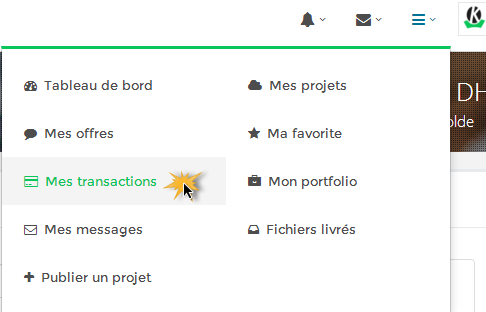
2. You will be able to remove the balance indicated "Balance dispnible":
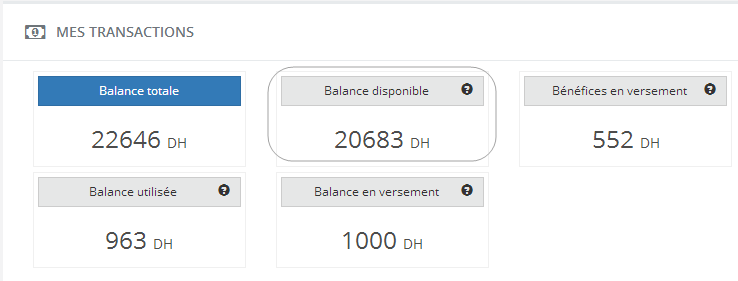
3. Now that you have the precise balance you want to remove, click on "withdraw funds":
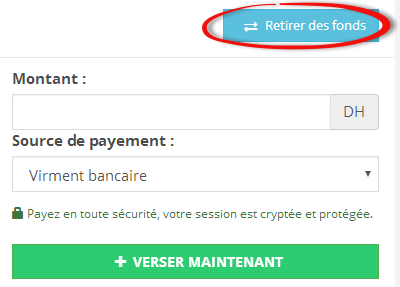
4. A window will appear, you must fill it:
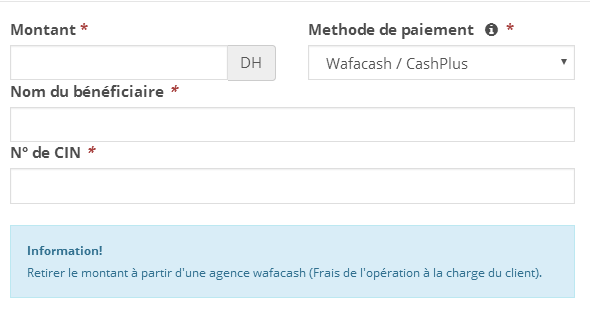
Note that you can choose the method of payment you prefer:
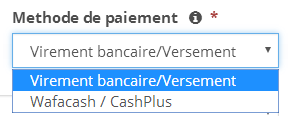
Now that you have filled in the information:
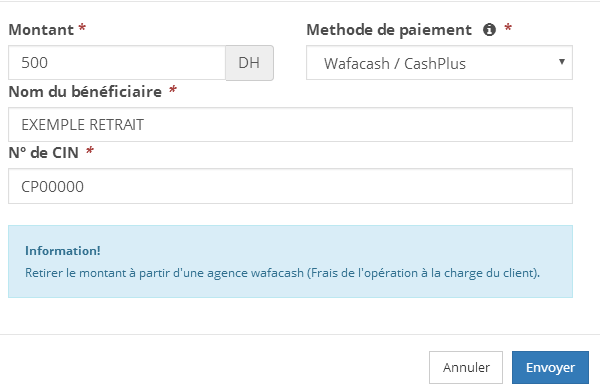
6. Click to send to notify the administration:
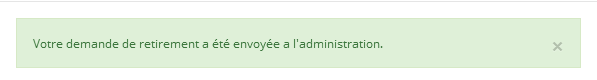
We see that the operation is in progress:
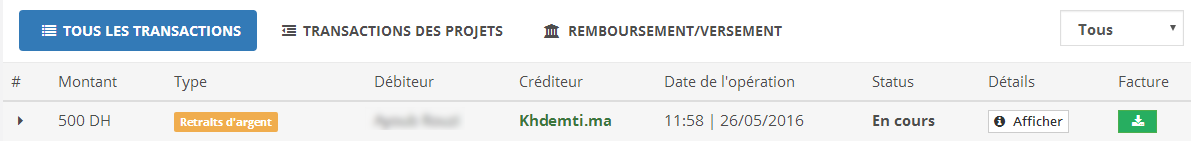
Click on "show" to see the recap:
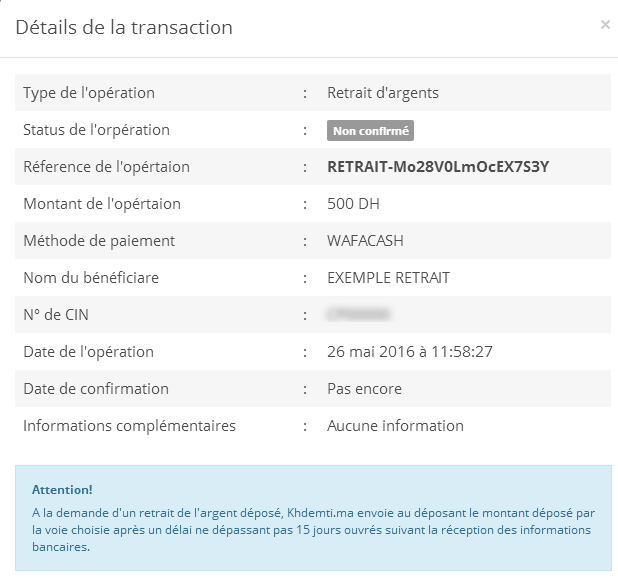
7- After confirmation of administration, a notification such as:
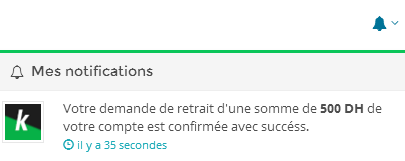
Finally we see that the operation is now confirmed:

In case of error you will receive a notification like this:
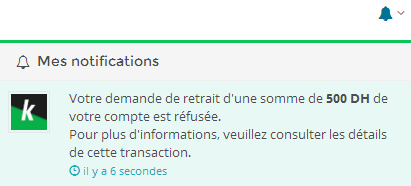
You will then find the operation:
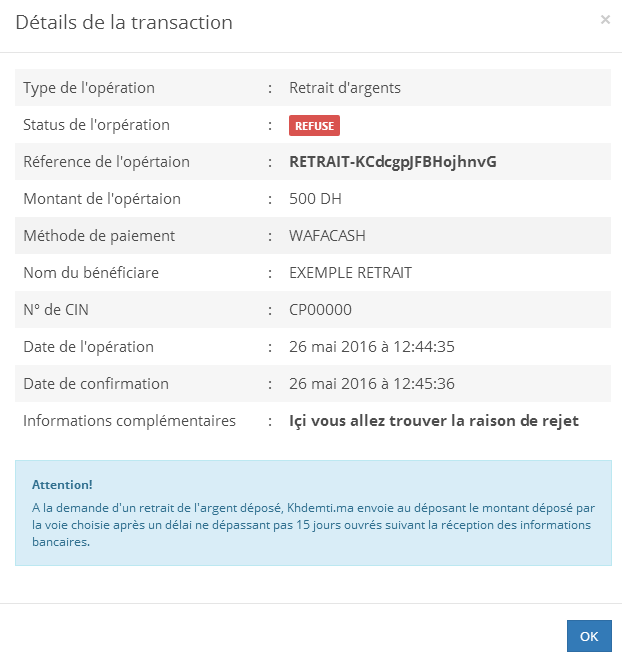
And to see the rejection pattern, click View:

Notre équipe va se connecter instantanément pour répondre à vos questions / remarques.
| Adresse | : | 21 RUE DE CLÉRY 75002 PARIS - FRANCE. |
| Téléphone | : | +33 6 68 62 67 72 |
| Support | : | [email protected] |
| Presse | : | [email protected] |
| Bugs / Erreurs | : | [email protected] |
| Investissement | : | [email protected] |
| Partenariats | : | [email protected] |
