How to reset your password ?
It happens to all of us. You are about to log in, but you forget what your password is.
You try different keys you think would do the job, but nothing works.
There is a simple solution to your connection problems: the Forgotten Password function.
Here's how it works:
1. On the landing page "Khdemti", click on Login in the upper-right corner and click on "Forgotten password".
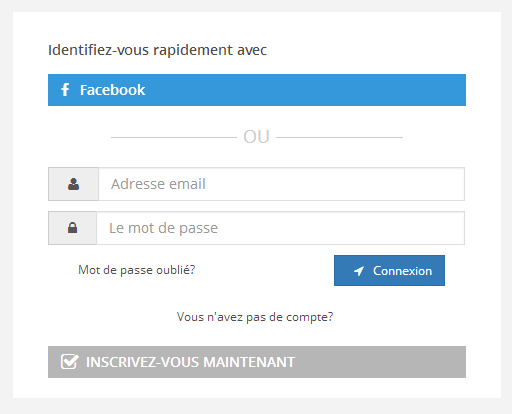
2. Enter your email address and click Submit.
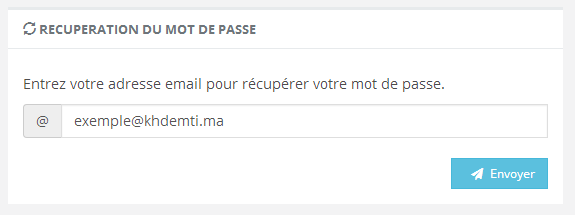
If a window appears instead, click Forgotten Password, enter your e-mail address, and click Reset Password.
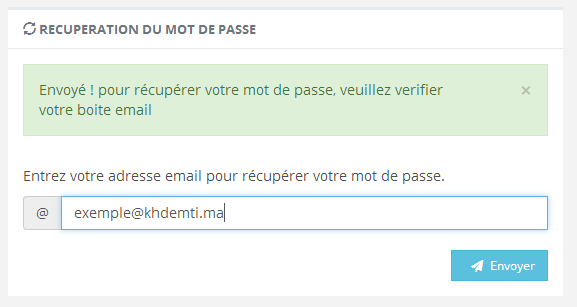
You should receive these notifications right after.
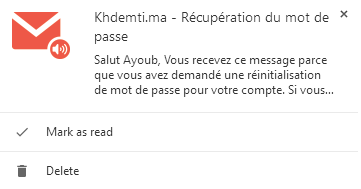
3. Access your e-mail account and look for the word reset email from "khdemti".
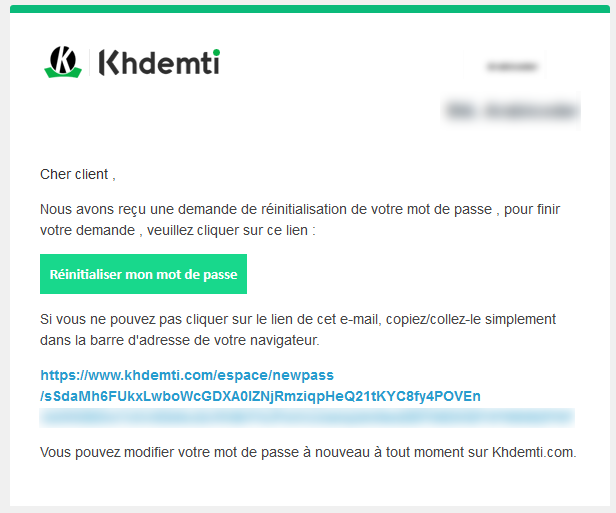
4. Click the link. You will be redirected to "khdemti" in the redefinition page.
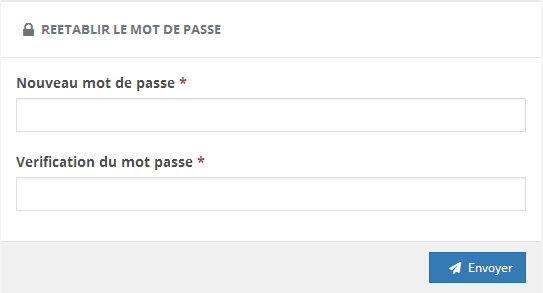
5. Enter your password twice. (The strongest passwords are composed of small and capitalized text with numbers.)
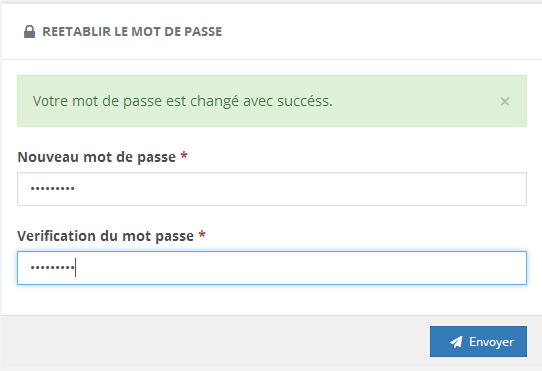
Hopefully you remember the password this time. Cheers!
You try different keys you think would do the job, but nothing works.
There is a simple solution to your connection problems: the Forgotten Password function.
Here's how it works:
1. On the landing page "Khdemti", click on Login in the upper-right corner and click on "Forgotten password".
2. Enter your email address and click Submit.
If a window appears instead, click Forgotten Password, enter your e-mail address, and click Reset Password.
You should receive these notifications right after.
3. Access your e-mail account and look for the word reset email from "khdemti".
4. Click the link. You will be redirected to "khdemti" in the redefinition page.
5. Enter your password twice. (The strongest passwords are composed of small and capitalized text with numbers.)
Hopefully you remember the password this time. Cheers!
CHAT EN DIRECT
Vous pouvez toujours nous contacter via le chat.
Notre équipe va se connecter instantanément pour répondre à vos questions / remarques.
Notre équipe va se connecter instantanément pour répondre à vos questions / remarques.
CENTRE DE SUPPORT EN VIDEO
Le centre de support de Khdemti va contenir plusieurs vidéos, des tutoriels et des démonstrations pour vous aider à utiliser et gérer votre compte.
PRISE DE CONTACT
Si vous souhaitez réagir à l'une des pratiques décrites ci-dessous, vous pouvez nous contacter
| Adresse | : | 21 RUE DE CLÉRY 75002 PARIS - FRANCE. |
| Téléphone | : | +33 6 68 62 67 72 |
LISTE DES E-MAILS
| Support | : | [email protected] |
| Presse | : | [email protected] |
| Bugs / Erreurs | : | [email protected] |
| Investissement | : | [email protected] |
| Partenariats | : | [email protected] |
