Link my account with Facebook / LinkedIn
Nowadays, memorizing your passwords for all the sites you visit is probably difficult.
However, it's easy you do not forget the password of social networks like facebook and LinkedIn.
So you can link them with your Khdemti account to facilitate access to your account in one click.
So here are the steps to link your khdemti account with Facebook and Linkedin
Log in to your account, and then go to your Dashboard.
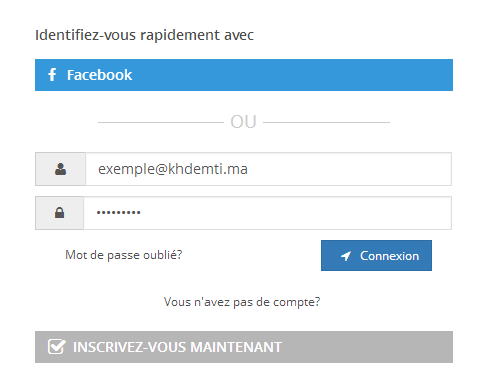
Click on your profile picture at the top right, then on Profile. Then click My Account.
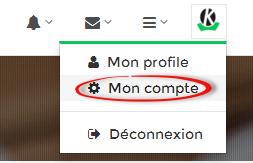
Go now in the 'My social media' section
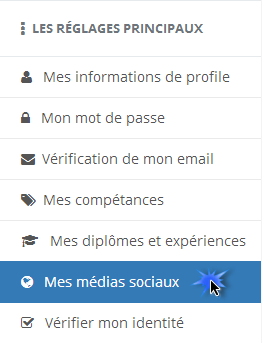
Click "Login".
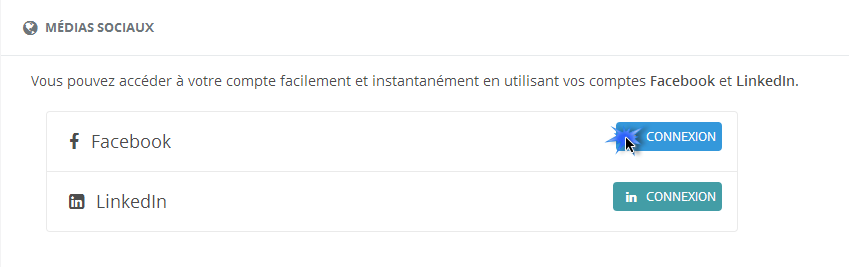
You will be redirected to the authentication page
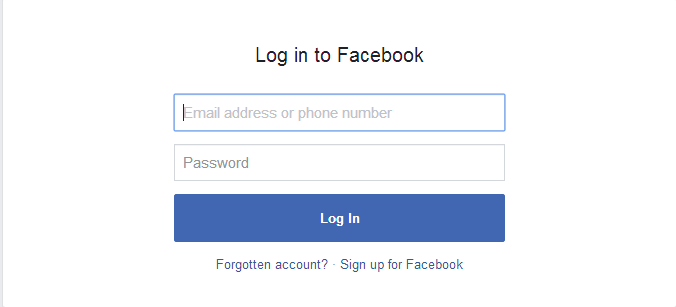
Facebook asks for permission (nothing will be published)

We see now that the account is well connected

If you want to log in with our account, just click
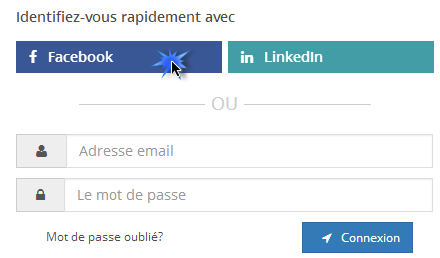
Notre équipe va se connecter instantanément pour répondre à vos questions / remarques.
| Adresse | : | 21 RUE DE CLÉRY 75002 PARIS - FRANCE. |
| Téléphone | : | +33 6 68 62 67 72 |
| Support | : | [email protected] |
| Presse | : | [email protected] |
| Bugs / Erreurs | : | [email protected] |
| Investissement | : | [email protected] |
| Partenariats | : | [email protected] |
